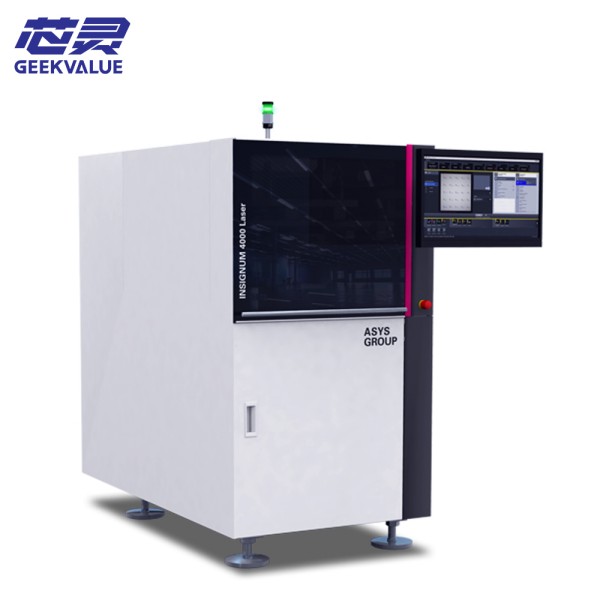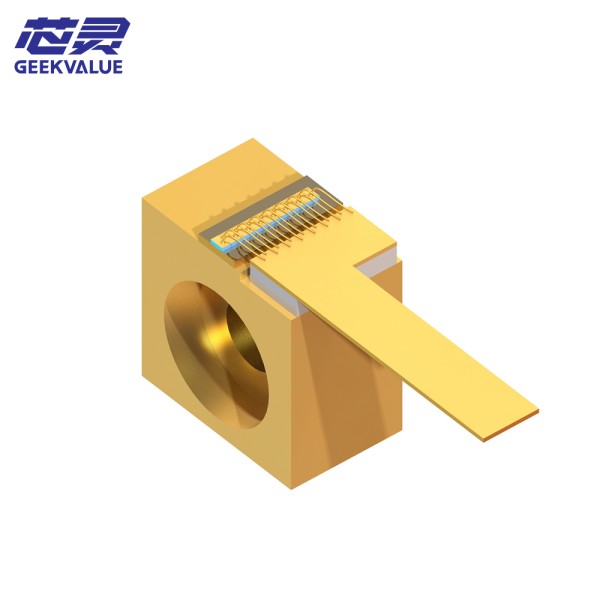The Edinburgh Laser HPL series is a picosecond pulse differential laser designed for TCSPC measurement. The working principle is based on the characteristics of semiconductor differential. In semiconductor materials, by injecting forward current, the electrons and holes in the active region (usually composed of specific semiconductor materials such as potential difference) are polarized. When the photon activates the region, it triggers the stimulated emission process, generating photons with the same time, synchronization, relay and propagation direction as the photon, thereby achieving light amplification.
2. Ümumi nasazlıq haqqında məlumat
(I) No laser output
Power supply problem: HPL laser requires a stable 15 VDC +/- 5%, 15W DC power supply (through 2.1) If the power supply is unstable, such as the voltage is too low or too high (outside the allowable range), the laser may not work properly. For example, when the power supply is damaged or the internal circuit fails, resulting in an output voltage lower than 14.25V, the laser may not start, resulting in no laser output. In addition, a loose power plug or poor contact may also cause power interruption, resulting in no laser output.
(II) Abnormal laser power
Wrong laser setting in working state: HPL laser has two working modes: standard mode and high power mode. If the working mode is set incorrectly during the experiment, for example, the high power mode needs to be selected to determine higher excitation energy, but it is actually set to standard mode, the laser output power will be lower than expected. In addition, when adjusting the working mode, if the operation is improper, such as the instruction transmission error during the switching process, the laser may appear in a non-standard working mode, resulting in abnormal power output.
Contamination of optical components: If the surface of the components inside the laser (such as the built-in filter to minimize out-of-band emission) is contaminated with dust, oil and other peripherals, it will affect the transmission and transmittance of the laser. Laser particles may irradiate the laser, causing the laser energy to be lost during the propagation process, resulting in a decrease in output power.
III. Baxım üsulları
(I) Daimi təmizlik
Optical component cleaning: Cleaning the components inside the laser regularly is key. For the built-in filter, you can use a clean, soft, lint-free optical wipe to gently wipe it to remove the surface of the wipe and wipe. When wiping, be careful not to scratch the surface of the filter with force. For other optical components such as collimators that are stained with oil or other stains that are difficult to clean, you can use a special optical cleaner (such as isopropyl alcohol, etc.), drop the cleaner on a rag, and then gently wipe the surface of the optical component, but be careful not to use too much cleaner, otherwise it will flow into other components of the laser and cause damage.
External cleaning: Use a clean damp cloth to wipe the outside of the laser to remove dust and stains on the surface. The damp cloth should be wrung out to prevent moisture from entering the electrical interface or other sensitive components inside the laser.
(II) Check the connection components
Power connection check: Regularly check whether the power plug is connected to the socket quickly and whether the power adapter cable is damaged or broken. If the plug is found to be loose, it should be reinserted in time; if the cable is damaged, the power adapter should be replaced immediately to ensure stable power supply.
(III) Environmental control
Temperature control: Provide a suitable operating temperature environment for the HPL laser. It is generally recommended to control the operating temperature between 15℃ - 35℃. Installing a laboratory air conditioning system can stabilize the indoor temperature within this range. For lasers that work continuously for a long time, you can consider equipping them with special cooling devices, such as air cooling or water cooling, to ensure that the laser performance will not decline due to excessive temperature during operation.
(IV) Regular performance test
Laser power test: Use a power meter to regularly test the output power of the laser and compare the actual output power with the typical power value specified in the laser technical specification manual. Test under standard environment.