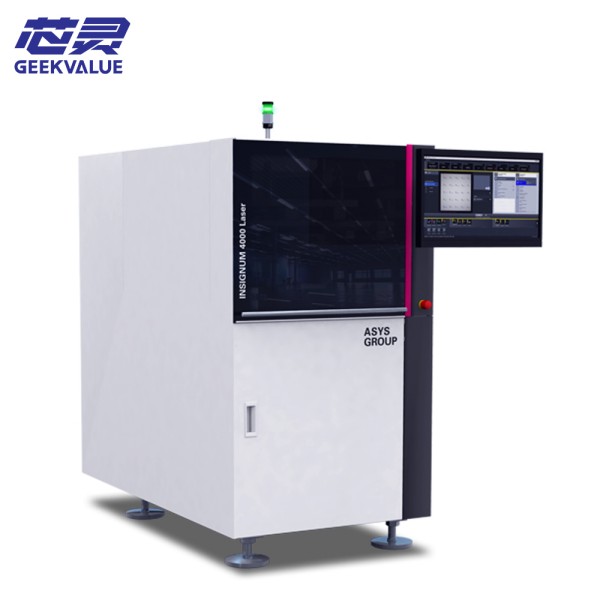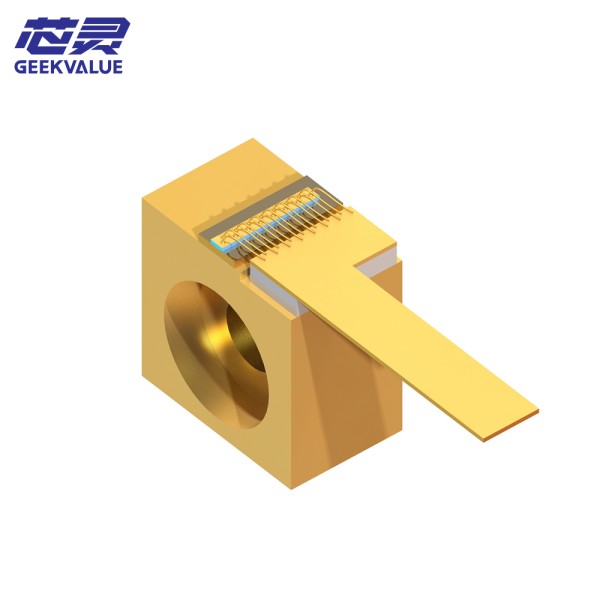The following are common faults and maintenance methods for RPMC Pulse Laser neoMOS-10ps:
Common faults and causes
No light
Power supply problem: Loose power connection, power switch failure, fuse blown or internal power supply component damage may cause the laser to fail to obtain normal power supply and thus fail to emit light.
Laser tube failure: Aging of the laser tube will gradually attenuate the energy output or even stop emitting light; laser tube water cooling system failure, such as water pump failure, poor cooling water circulation or poor water quality, will cause the laser tube to overheat and also affect the light output.
Control system problem: The software or control card fails and cannot correctly issue the light output command; improper parameter settings, such as power, frequency and other parameter settings, may cause the laser to fail to emit light or insufficient power.
Optical path problem: The optical lens is covered with pollutants such as dust and oil, or the lens is damaged and the optical path is offset, which will prevent the laser from transmitting normally.
External factors: Ambient temperature and humidity beyond the appropriate range may affect the performance of the laser; mechanical failures, such as problems with moving parts such as guide rails and belts, may also indirectly affect laser emission.
Abnormal light spot
Irregular light path: The laser tube is not properly aligned with the light path, or the vibration during the operation of the equipment causes the light path to shift, which will cause the light spot to deviate from the center, irregular shape or lose the focusing function.
Lens damage: Scratches, coating shedding or contamination on the reflective lens or focusing lens will interfere with the energy distribution of the laser beam, resulting in distortion of the light spot shape, uneven brightness or beam dispersion.
Power failure
Overload: The laser works at high power for a long time, or the power supply design is unreasonable and the power is insufficient, which may cause the power supply to overload, overheat or even burn out the internal components.
Overvoltage: The input voltage is too high due to grid voltage fluctuations, power regulator failure and other reasons, which may damage the laser power supply.
Poor heat dissipation: The heat sink is blocked, the fan fails or the ambient temperature is too high, resulting in poor heat dissipation of the power supply, increased internal temperature, and then causing failures.
Component aging: The capacitors, resistors, power tubes and other components inside the power supply will age after long-term use, and the performance will decline or even fail.
Maintenance methods
Regularly check the optical path system: Regularly check the laser tube and the optical components such as reflectors and focusing mirrors in the optical path to ensure that they are firmly installed and the optical path is accurately aligned. If there is dust or contaminants, use special cleaning tools and reagents to clean; for scratched or damaged lenses, replace them in time.
Maintain the cooling system: If the laser is water-cooled, ensure that the cooling water circulation is normal, regularly check the working status of the water pump, whether the water pipe is blocked or leaking, and replace the cooling water in time to keep the water clean and free of impurities. If it is an air-cooled laser, ensure that the fan is running normally and clean the dust on the radiator regularly.
Check the power supply system: Regularly check whether the input voltage of the power supply is stable and whether the power supply connection line is loose or damaged. Check the components inside the power supply, such as capacitors, resistors, etc., for signs of aging or damage, and replace them in time if necessary. At the same time, ensure that the heat dissipation of the power supply is good, keep the radiator clean, and the fan works normally.
Clean the outside of the equipment: Regularly clean the dust and debris on the laser casing to keep the appearance of the equipment neat. Avoid using the laser in an environment with a lot of dust, oil or corrosive gas to avoid affecting its performance and life.
Software and parameter check: Regularly check whether the laser control software has been updated. If there is an update available, upgrade it in time to obtain better performance and stability. At the same time, check whether the parameter settings in the software are correct to avoid failures caused by incorrect parameters.
Environmental control: Keep the temperature and humidity of the laser working environment within the appropriate range. Generally, the temperature should be controlled between 15℃-30℃ and the humidity should be kept below 50%. At the same time, ensure that the working environment is clean and tidy to reduce the accumulation of dust and debris.